There are 6 steps to follow in order to invite Adviser to your Xerox File
1. Log in to your organisation on Xero
2. Click on your Organisation name then go to Settings
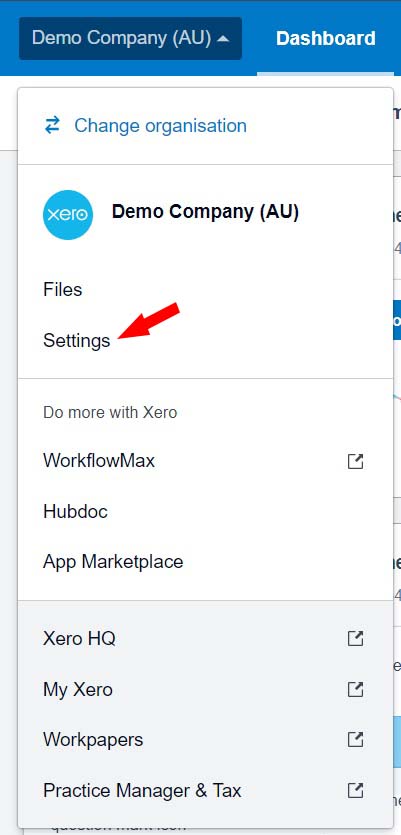
3. Click on Users
Note : Only users with Standard or Adviser user roles with Manage Users access will be able to invite new users.
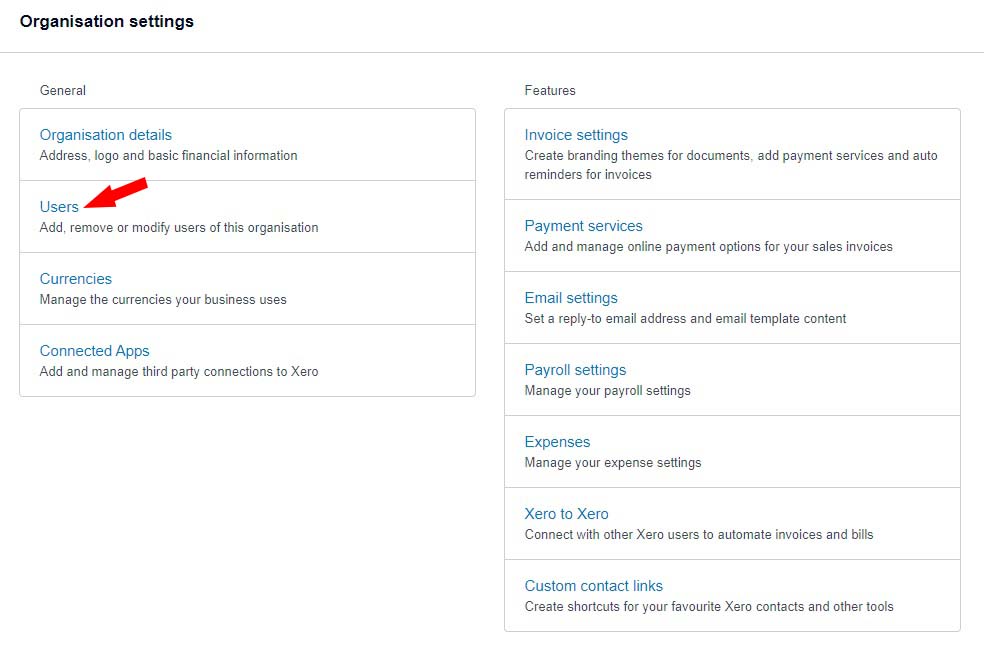
4. Click ‘Invite a User‘ to enter details for a new user.
5. Enter ACT Bookkeeping Group Pty Ltd for the name, and office@actbookkeepinggroup.com.au as the email address.
Select Expenses and choose the Admin role,
Select Payroll,
Select Business and Accounting and choose the Adviser role, then tick ‘Bank Account Admin, Submit BA S, Manage Users‘
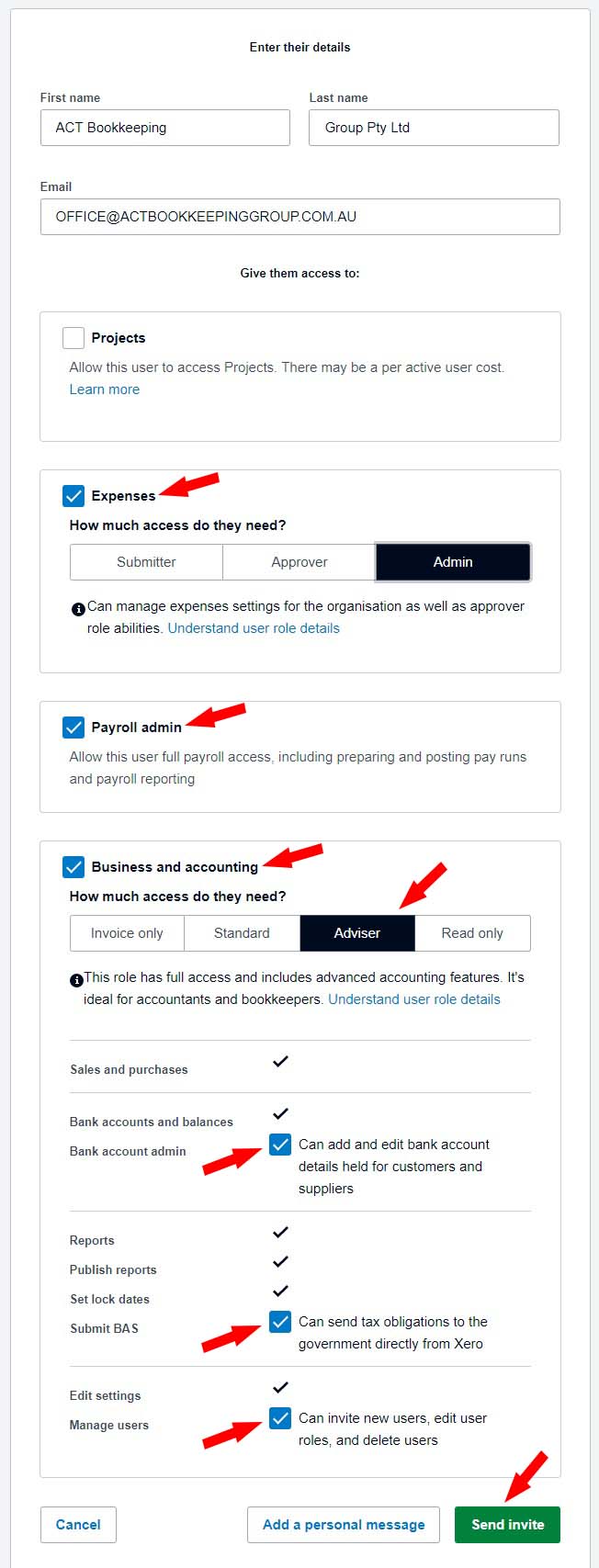
6. Press Continue and send an Invite

